Screenshots
This page showcases the Django Redis Panel interface with detailed screenshots of all major features.
Django Admin Integration
Django Redis Panel integrates seamlessly into your existing Django admin interface. A new section for Redis management appears alongside your regular Django models.
No Models Required
This application doesn't introduce any Django models or require database migrations. It's purely a Redis management interface.
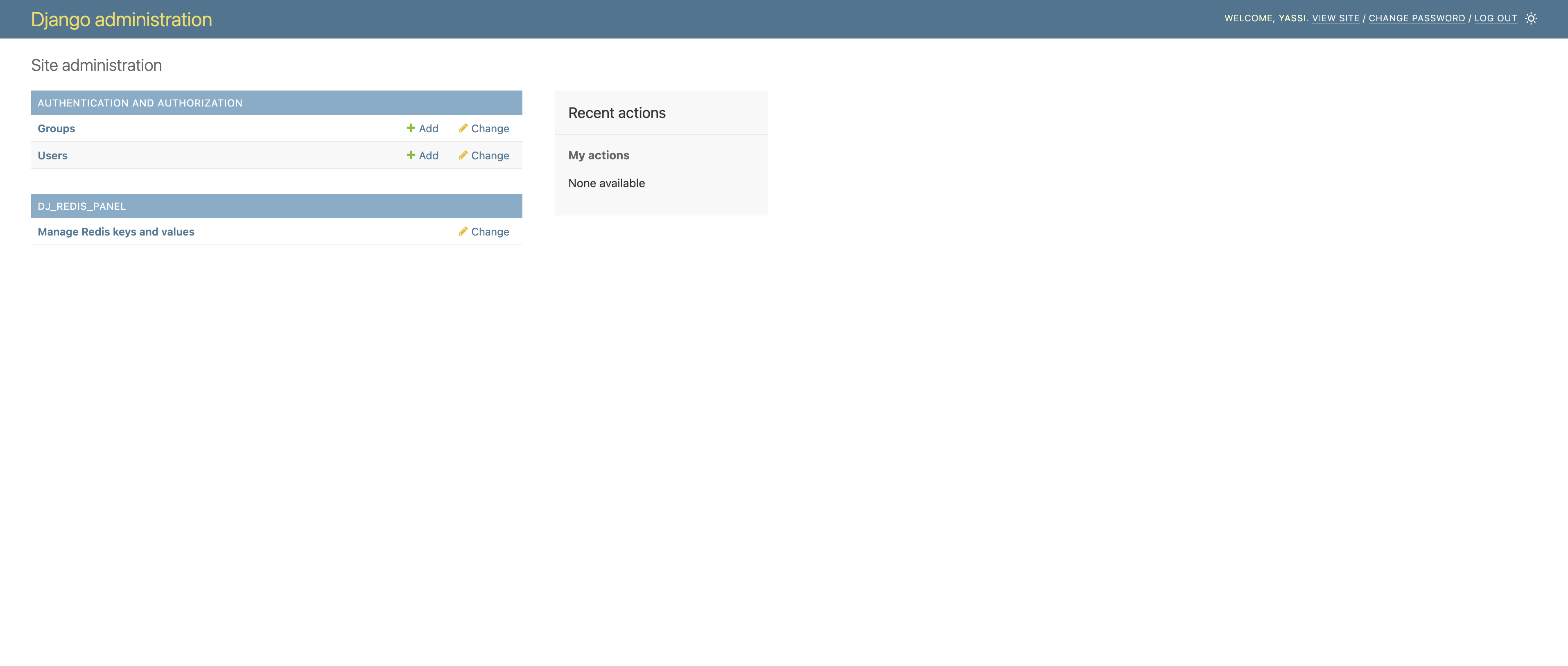
Features shown: - Clean integration with Django admin styling - Redis Panel section in the admin home - "Manage Redis keys and values" entry point
Instance List
The main landing page shows all configured Redis instances with their connection status and basic information.
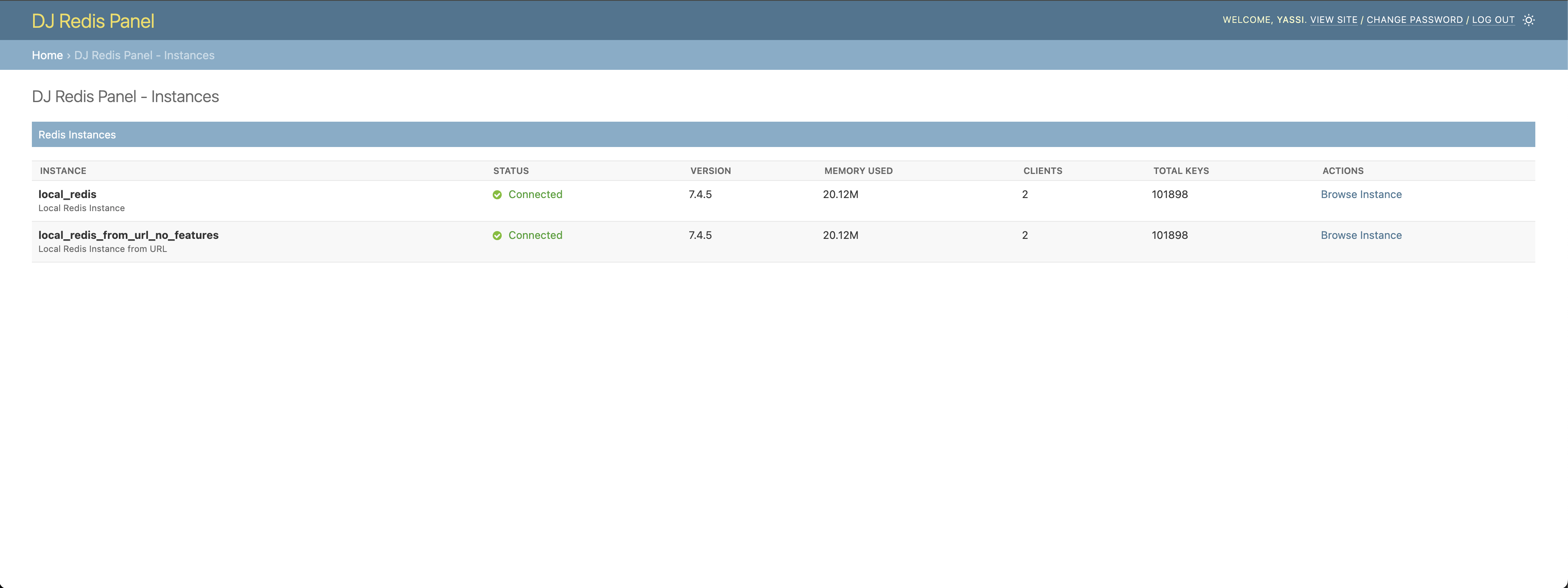
Features shown: - Multiple Redis instance support - Connection status indicators - Instance descriptions and connection details - Quick access to instance management
Instance Overview
Each Redis instance has a detailed overview page showing server information, database statistics, and quick navigation options.
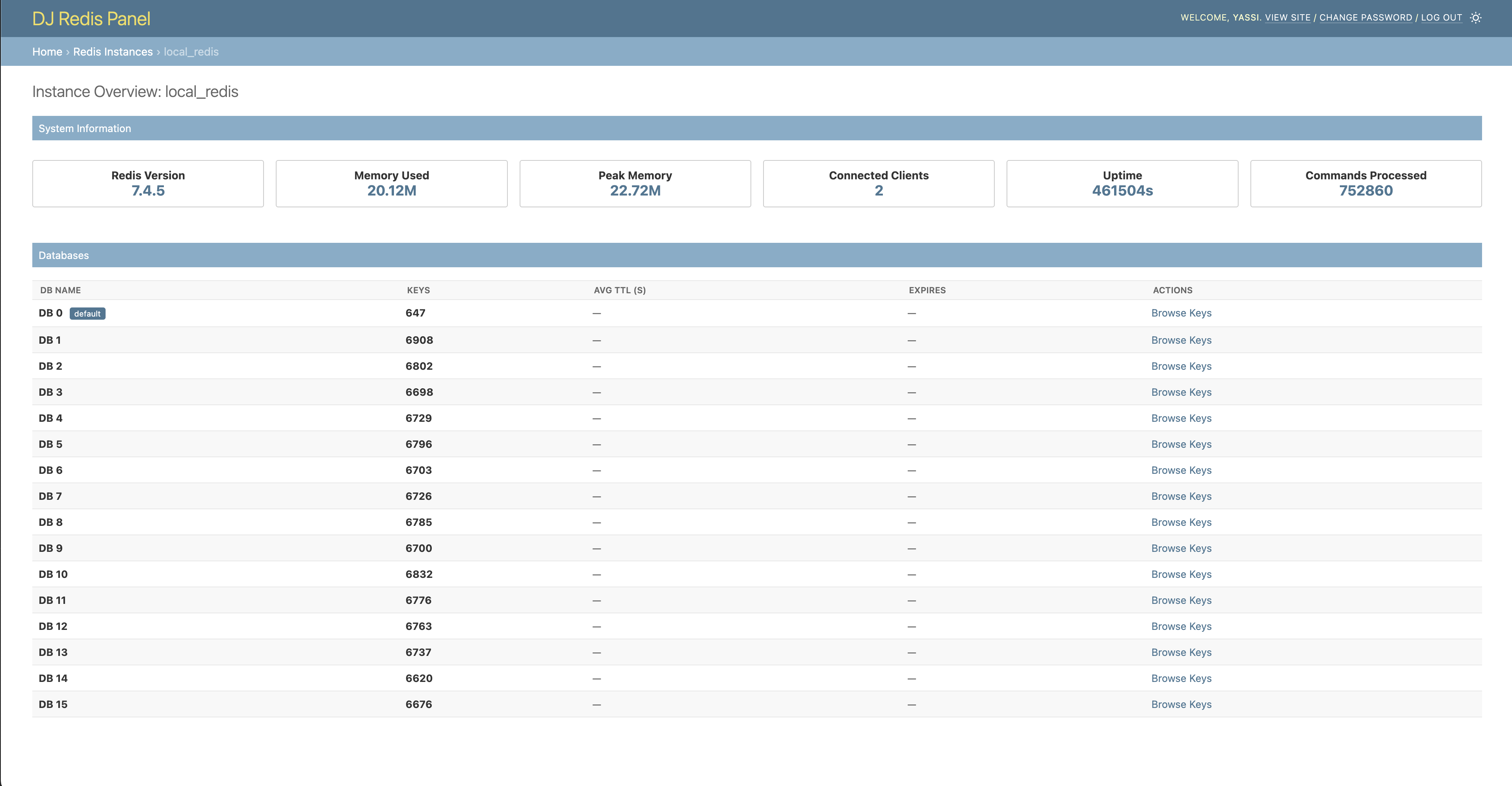
Features shown: - Server information (version, uptime, memory usage) - Database statistics with key counts - Memory usage per database - Quick links to browse keys in specific databases - Real-time connection status
Key Search - Page-Based Pagination
The key search interface supports traditional page-based navigation, perfect for smaller datasets and when you need predictable page jumping.
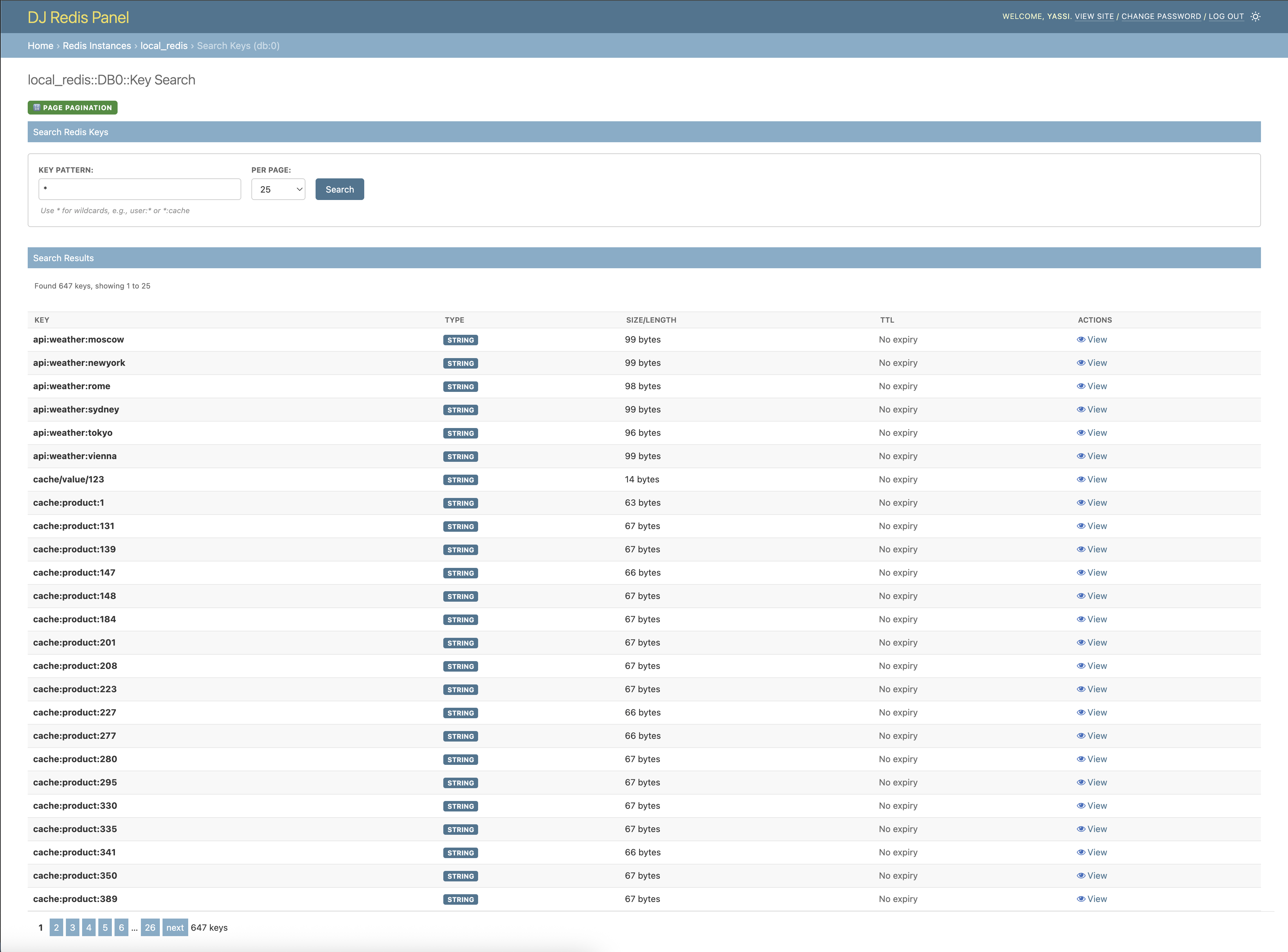
Features shown: - Search pattern input with examples - Database selection dropdown - Traditional pagination with page numbers - Key type indicators - Results per page selection - Total key count display
Key Search - Cursor-Based Pagination
For larger datasets, cursor-based pagination provides better performance and stability during data changes.
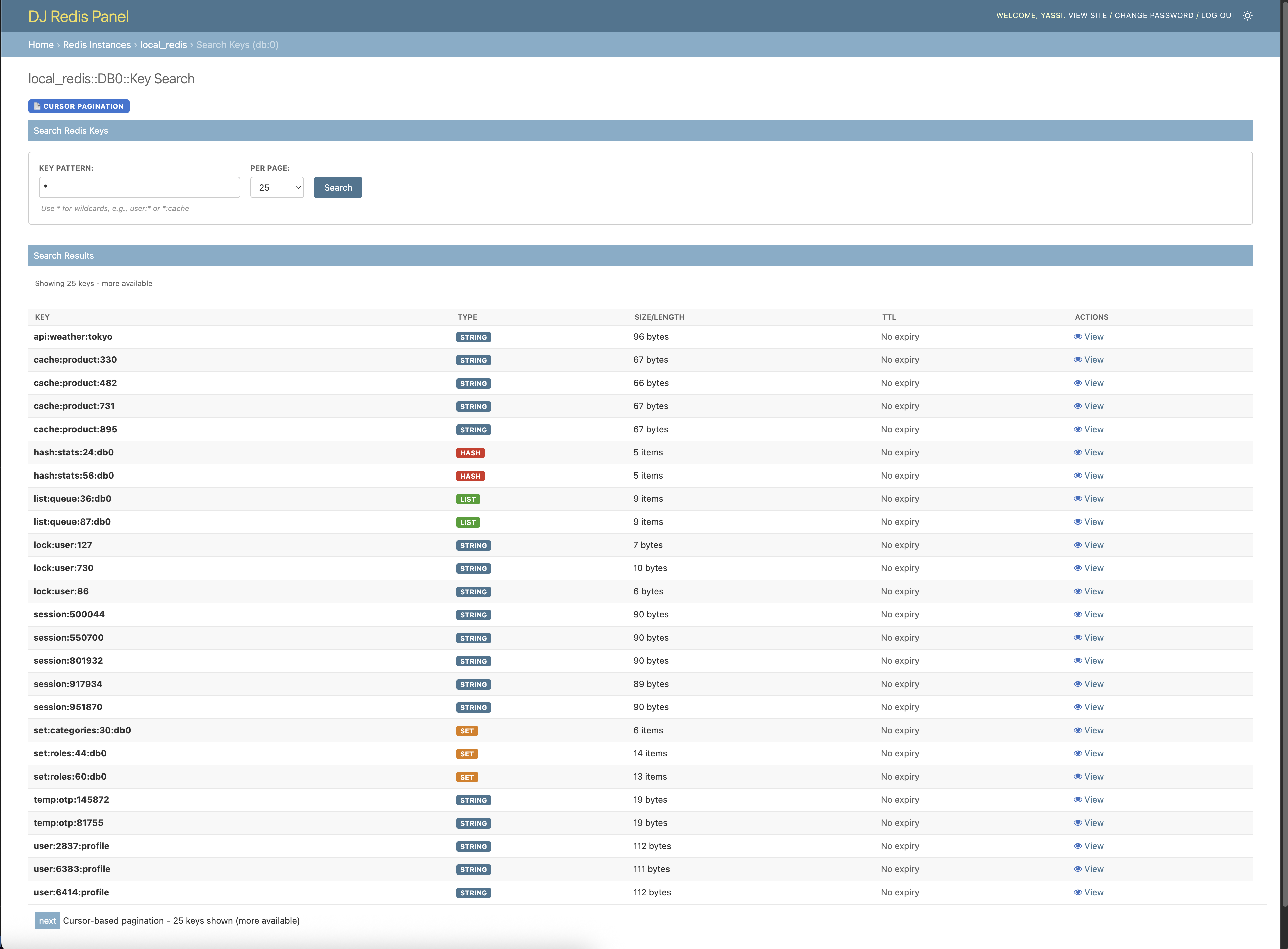
Features shown: - Efficient cursor-based navigation - Next/Previous controls - Stable pagination during key modifications - Better performance with large key sets - Same search and filtering capabilities
Key Detail - String Values
String keys are displayed with syntax highlighting and full editing capabilities.
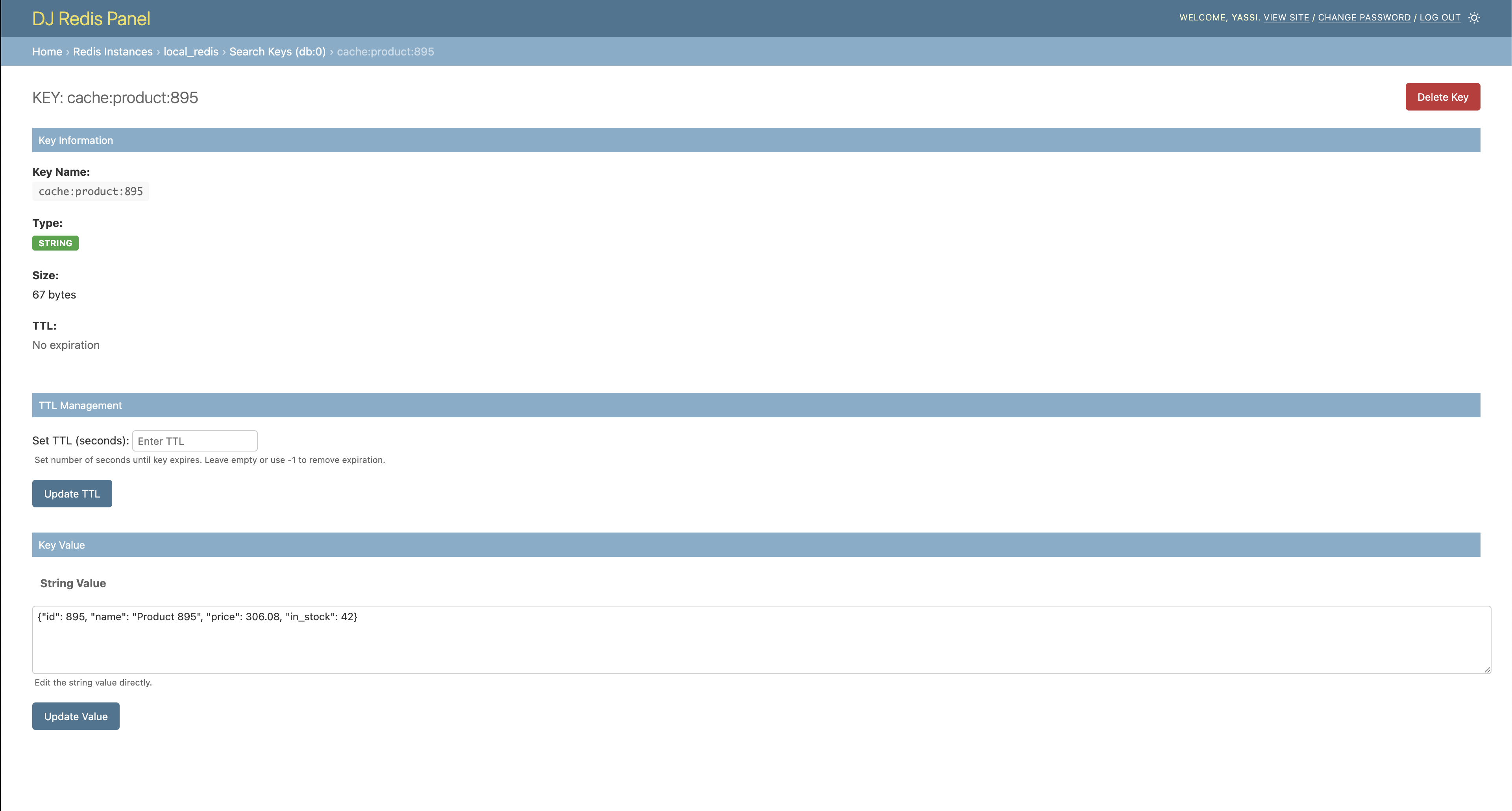
Features shown: - Key information panel (name, type, TTL, size) - Formatted value display with syntax highlighting - Edit functionality with large text area - TTL management controls - Delete confirmation - JSON/XML automatic formatting - Binary data support with bytes literal display and editing
Key Detail - Complex Data Structures
Complex Redis data types like hashes are displayed in an organized, tabular format for easy browsing.
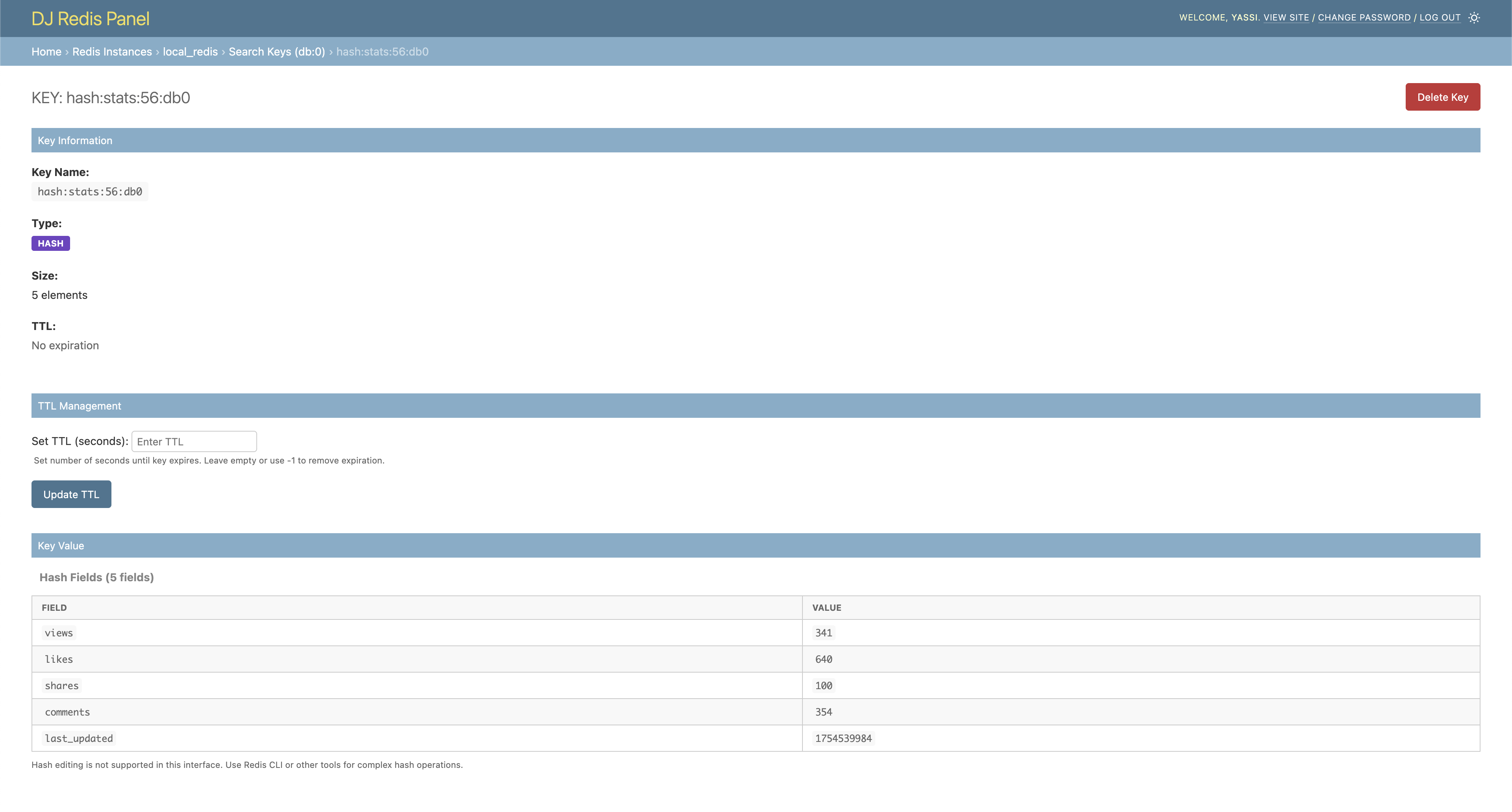
Features shown: - Hash fields displayed in a clean table format - Field names and values clearly separated - Pagination for large hashes - Key metadata (type, field count, memory usage) - Consistent interface design
Getting the Most from the Interface
Pro Tips
- Use Specific Patterns: Instead of
*, use patterns likeuser:*for better performance - Database Selection: Use the database dropdown to narrow your search scope
- Cursor Pagination: Enable for large datasets in your configuration
- Keyboard Shortcuts: Learn the tab navigation for faster operation
Best Practices
- Test in Development: Always test destructive operations in a safe environment
- Use Read-Only Mode: Configure read-only access for production viewing
- Monitor Performance: Watch Redis performance when browsing large datasets
- Regular Backups: Ensure proper Redis backup procedures before making changes
The screenshots above represent the current version of Django Redis Panel. The interface continues to evolve with new features and improvements in each release.